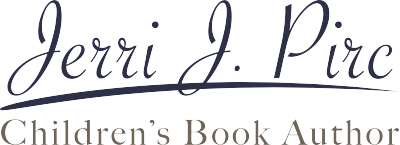Language Lessons from Lock-down
Language Lessons from Lockdown
Lockdown provided me with professional development around interacting with young children in a new way. And after 40+ years of being a speech and language therapist, I thought I had seen it all. Not by a long shot! Tele-therapy (or tele-practice) has overnight become the go-to for speech and language therapists as well as other educators and care providers.
What I want to share today is a bit techy but not overwhelmingly so.
Zoom meetings or “Zui “as we call them here in New Zealand (a combination of the Maori word “hui” meaning meeting and Zoom) opened a realm of communication unknown to the majority of us. I will share in this blog a few ideas I have learned from others; new twists on ways to interact with children.
A few years back I sold two books to a teacher who explained how she planned to use the set of matching books. She was a long-distance Grandma and was sending one book to a grandchild in the UK and keeping one for herself. During face-time calls she planned on reading the book together; she is narrating and the Mother sitting with the child pointing out pictures and text as Grandma read. Brilliant! I wondered why I did not think of it. Maybe something about necessity being the mother (or Grandmother) of invention.
With this flashback in mind, I begin to look at Zoom meetings from a different perspective. Why not incorporate what I learned from my recent tele-therapy experience with every day tried and true language strategies?
Zoom made me aware of virtual backgrounds.
Social distancing has forced us to think about how we interact with others. Adding a virtual background is a fun and easy way to “play” or engage with children. I know; it is not face to face, but when that is not possible, it is clearly the next best thing. Here are some steps to help you get started.
-
Decide on a topic that interest your little one (characters from a book or movie or song). Your little person will have their favourites or latest trends. Just ask.
-
Do a google search for an image of the favourite identified above and save.
-
In your Zoom settings, add the image under virtual backgrounds where you can keep it until you are ready for your Zoom play session.
-
When using virtual backgrounds as an interactive tool with your little one, be sure you are seated in front of a plain wall so your virtual background shows properly. Also remember to Stop the Share Screen.
Some virtual background ideas to get you going:
-
A picture of an image that would allow you to share a song and some actions. E.G. An image of a bowl of fruit so you can touch and both you and your little one can sing “I like to eat apples and bananas” Thanks to the authors @braintalk for this one!
-
A scene from a movie that allows you to have a conversation about what you both see and what might happen next.
-
A picture from a nursery rhyme. Do the actions together as you say the rhyme.
-
A picture that could be used for an “I Spy” game.
-
The list could go on. Have a think and then give it a go.
- abcya.com is a great source for free games. I especially like the Make and Create section. Allows you to take turns and play a variety of games. It takes a bit of practice to learn how to share your screen and remote, but worth the time.
Lock-down or post-lock-down, Virtual Backgrounds are a good way to have some long-distance fun with the littlies in your life.
As always, please share, subscribe to my newsletter, comment, and follow me on Facebook Jerri J. Pirc, the author. And of course, feel free to buy a book or two. Also, check out my photo gallery. You may recognize a face or two.
More later,
Jerri
Share this post
Leave a comment